Searching for Objects in SFX
To search for objects in SFX you must first navigate to the Search Objects screen. This screen can be reached by following the link located in the KB Manager module of the Admin Center. Click on Search Objects to search the SFX database.
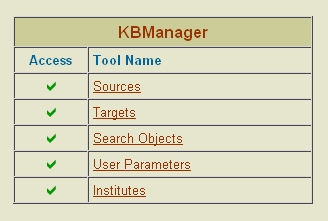
The Search Objects screen will be displayed. Fill in a field and click the submit button to conduct your search.

The mosst common searches are done by ISSN or title.
Click the red "Next" button below to go on to The Object Portfolio Page. The "Back" button will return you to the Admin Center Screen, or you may select the "Quit" link at the bottom of the left hand navigation menu to exit the tutorial.
