Logging in to SFX
Once you have received your user name and password you will be able to log in to SFX.
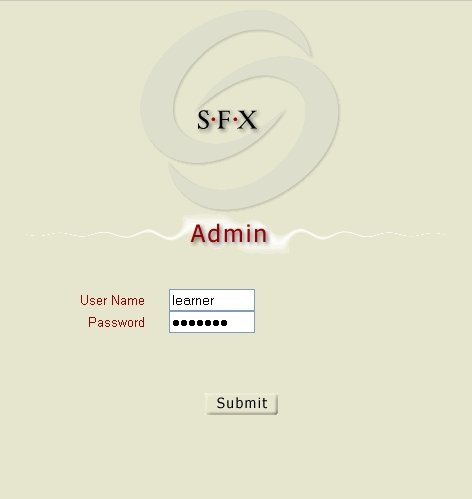
Once your login is validated SFX will allow you access to the SFX Admin Center.
Click the red "Next" button below to go on to The Admin Center Screen. The "Back" button will return you to Navigating SFX, or you may select the "Quit" link at the bottom of the left hand navigation menu to exit the tutorial.
